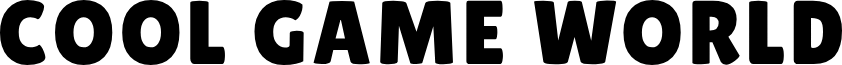coolgameworld H5 For Free
coolgameworld is a browser game platform that features the best free online games. All of our games run in the browser and can be played instantly without downloads or installs. You can play on XXXXX on any device, including laptops, smartphones, and tablets. This means that whether you are at home, at school, or at work, it's easy and quick to start playing! Every month lots of people play our games.We publish new Html5 games every month and currently have more than 1.000 which you can freely play, without any download or installation.
Our games are all free and unblocked, you won't have to pay a cent to play and have fun with them. They are also safe and secure, your device will be happy to surf through our website and explore its pages, its battery may be less content though ;) We feature over 500 games in all genres that you can imagine. Our most popular games are: .Io Games、Minecraft Games、Car Games、Gun games and many games from Poki Games, Crazy Games
Should you have any feedback for us, please don't hesitate to reach out.
Have fun on coolgameworld.com!You will love our games about Poki games,Crazy games and more
Discover all games!